1) Basic Search
If you would like to search our catalog, you can enter your search terms in the top right hand corner of any page on our site.
You will see the options to search within our Catalog (this is the default setting), Website, or Events.
A keyword search in the Catalog should provide you with excellent results for most of your searching needs. Within the list of items that appear, you can click buttons to Place a Hold, review an item, or add it to your shelves.
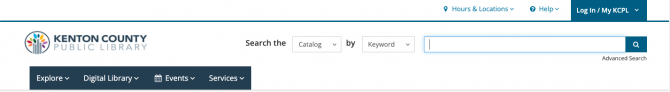
2) Narrowing Your Search
If you have a long list of results after doing a search, you can use the clickable Filter your results by... toolbar on the left side of the screen to help you find the items you are interested in.
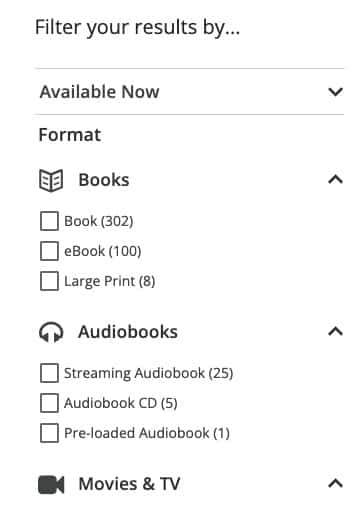




Add a comment to: Learn About – Searching